Salesforce Asynchronous Apex: How to chain Queueable Apex Job
Looking for Salesforce Training & HandsOn Projects?
You can refer to my earlier post on Queueable
Job to start fresh with the concept:
Salesforce
Asynchronous Apex: How to implement Queueable Apex Job
In this article, we will explore how to chain one Queueable Job from another to accomplish a series of tasks in a predictable manner.
We can start with a simple demo to explain the concept in the following steps:
Step-1: The source of data for this demo will “Accounts” Object as shown belowStep-2: We need to build the “SOQL” statement that we can use to query the data from Queueable Job. We can quickly build & test the SOQL using “Workbench”. This step will make sure that we don’t run into issues later at least for a defective SOQL Query. Write down the query as you need.
Step-3:
Execute the query & test the results to make sure that this is the intended
result set to be operated by the Queueable Job
Step-4:
Create a brand new Apex Class
Step-5:
Give it a suitable name
Step-6: Create a Queueable Job (“Parent Job”). If you need more details about the constructs used to create the Queueable Job, please refer to my previous post on this topic.
This will be the Parent Job that will be updating the “Account” RecordsStep-7:
Create another brand new Apex Class
Step-8: Give it a suitable name
Step-9:
Create a Queueable Job (“Child Job”). This will be the Child
Job that will be updating the “Contacts”
Records
Step-11:
Now to test this Chaining Process, launch “Execute
Anonymous Window” & queue the Parent Job for processing
Step-12
& 13: We can check for debug logs to review the
runtime information for this job related to its actions & outcomes
Step-14:
If Parent Job executes successfully then we should be able to see the records
updated in the Accounts Object as shown below
Step-15:
Also if Child Job executes successfully then we should be able to see the
records updated in the Contacts Object as shown below
There is more to this story, we will
be having more articles regarding Monitory & Other Design Patterns that can
be used to manage the job efficiently. So stay tuned.
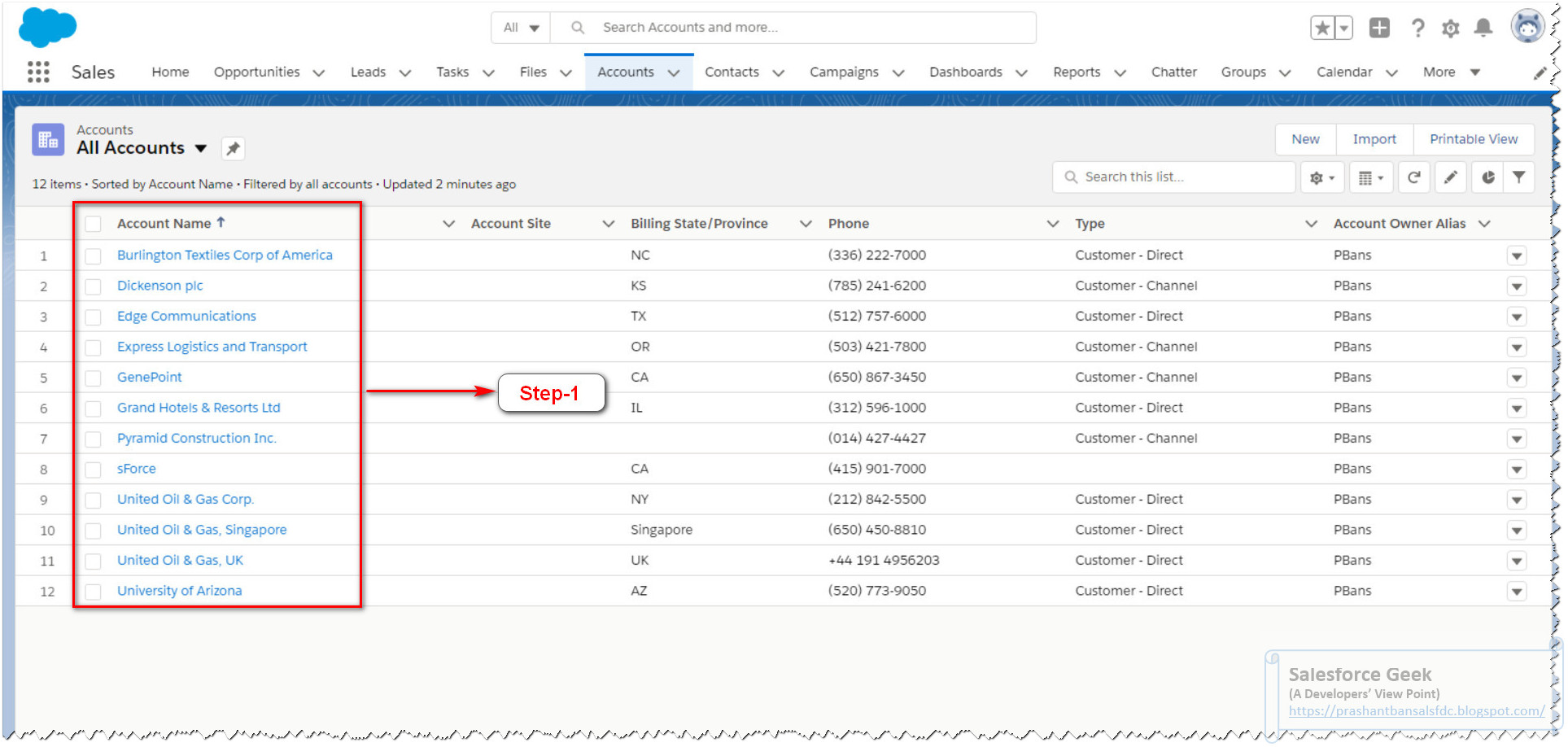














Comments
Post a Comment