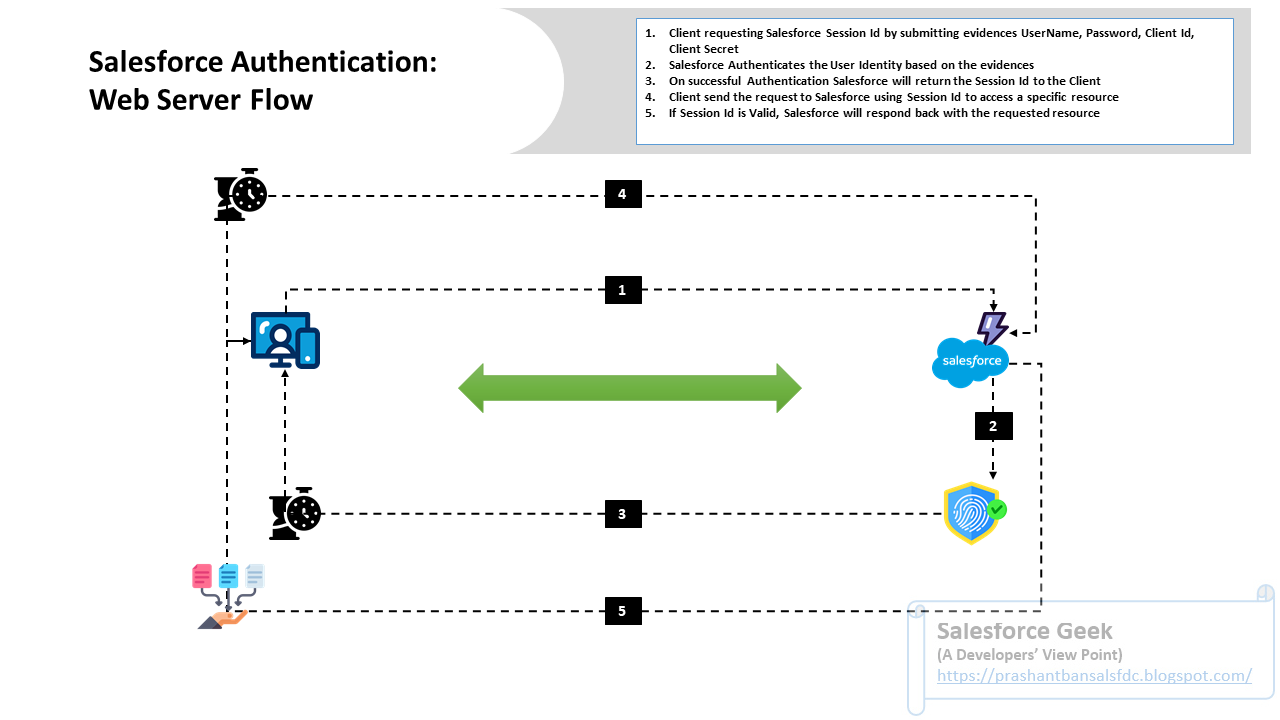Salesforce SOAP API: How to Develop Custom Salesforce SOAP API Endpoint – II

Looking for Salesforce Training & HandsOn Projects? Trailblazer Profile | LinkedIn | Salesforce Blog | Facebook | Youtube Channel | WhatsApp Community This article is in continuation of my earlier one How to Develop Custom Salesforce SOAP API Endpoint – I In this article, we will look for the Service Operations which return records by Indexers (Unique Ids) as part of Response. Operation 2: Returns a Single Record By Indexer As we can see the “getInvoicesByAmount” is bound to return a collection of all the matching records meeting the filter criteria, now we add another method to the Service Class which always returns a single record based on the filter criteria. Such operations are always helpful to handle scenarios like “Get Something By ID, Get Something By Key” , to pinpoint the specific set of information. For example in the upcoming demo, we will develop an operation that will be able to return the Invoice Information based on Invoic