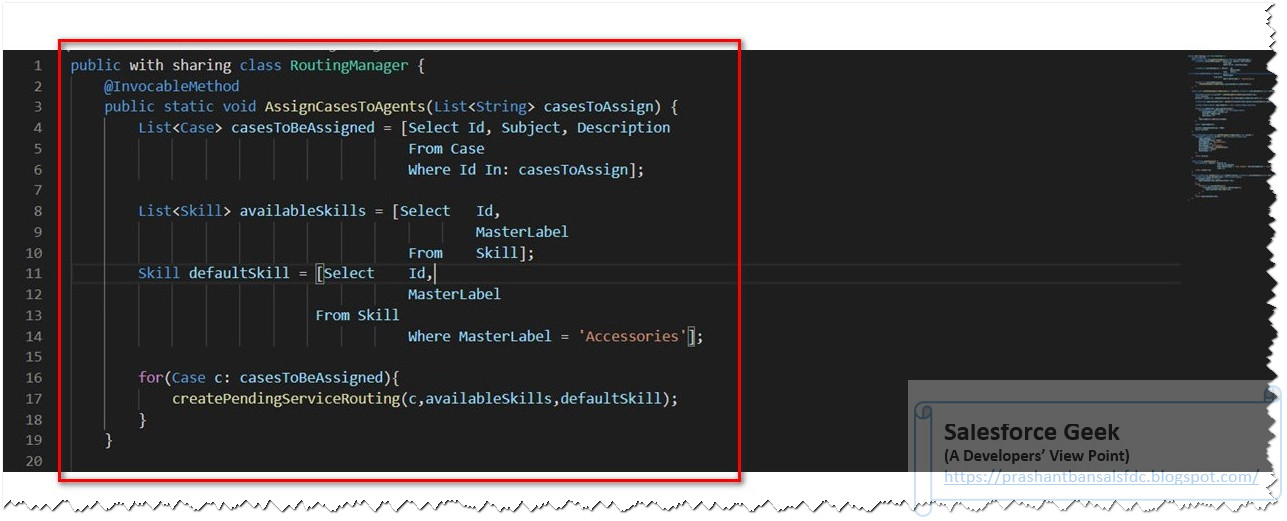Conquer Large Datasets with Apex Cursors (Beta)

Struggling to process massive datasets in Salesforce with Apex? Buckle up, because Apex Cursors (currently in Beta) are here to save the day! What are Apex Cursors? Imagine a fire hose of data spewing out a SOQL query. Normally, Apex would try to hold the entire stream in memory, which can be overwhelming for both your code and Salesforce's resources. Apex Cursors act like a bucket, allowing you to process the data in manageable chunks. Benefits of Apex Cursors Handle Large Datasets: Don't be intimidated by millions of records. Cursors break them down into bite-sized pieces for efficient processing. Flexibility: Need to pause and come back later? No problem! Cursors allow you to navigate forward and backward through the results. Queueable Power: Unlike Batch Apex, Cursors integrate seamlessly with queueable jobs, making them ideal for high-volume, high-resource tasks. How Cursors Work Stateless Processing: Each chunk of data is processed independently, keeping memory usa...