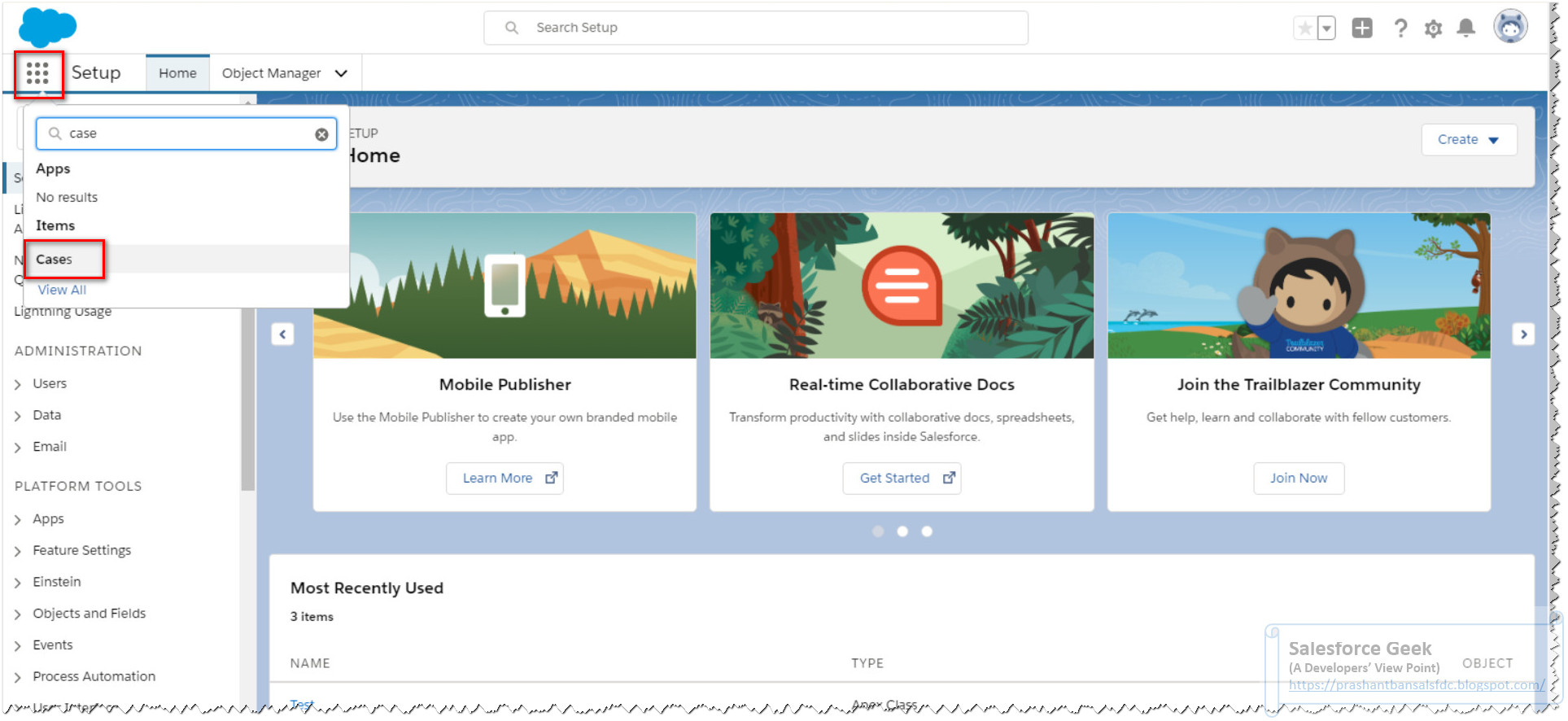Salesforce Streaming API: Edit & Delete Push Topics Using Apex
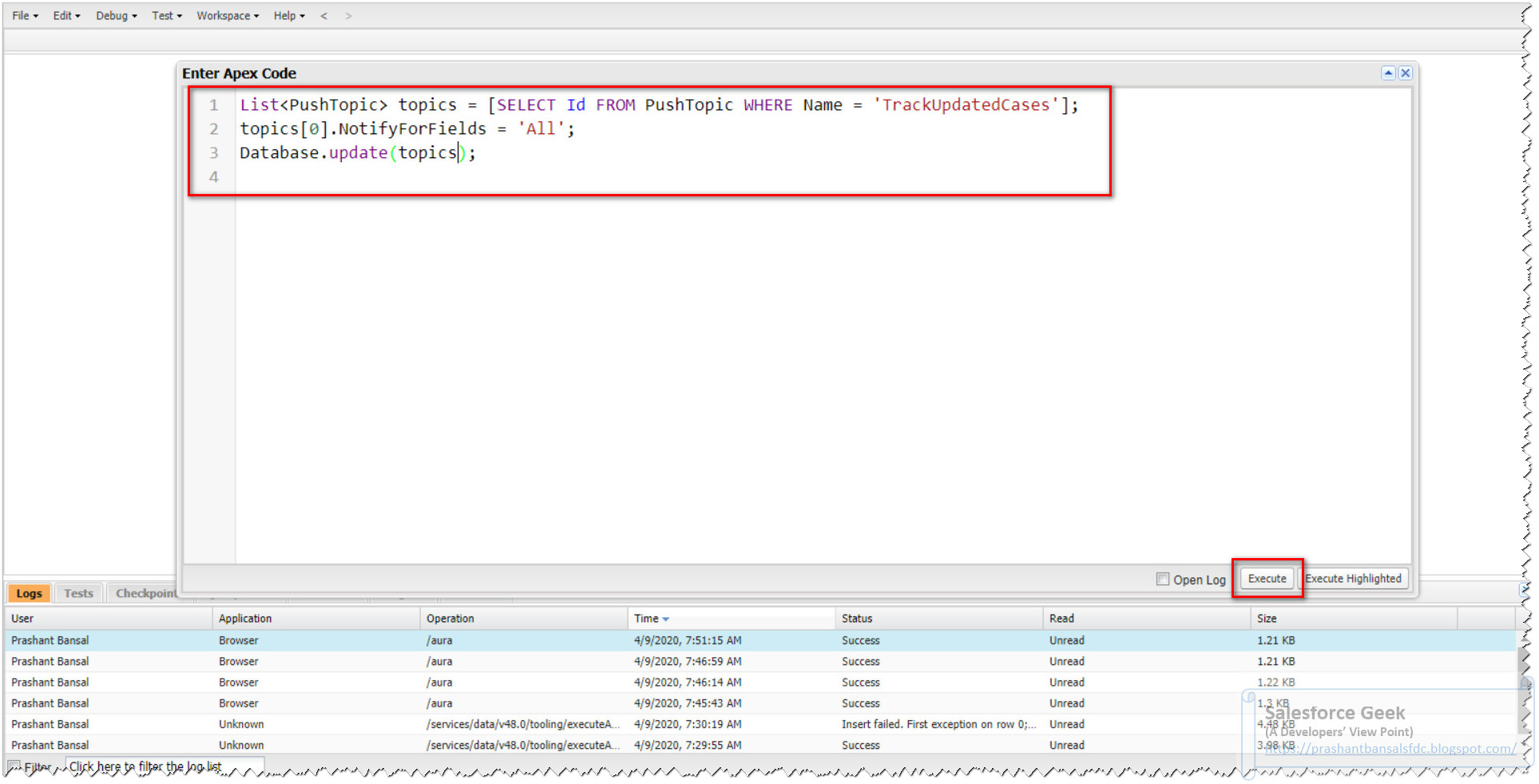
Looking for Salesforce Training & HandsOn Projects? Trailblazer Profile | LinkedIn | Salesforce Blog | Facebook | Youtube Channel | WhatsApp Community Real-time updates are crucial in today's fast-paced environment, and Salesforce's Streaming API delivers with Push Topics. These topics enable instant notifications for record changes, but efficient management is key. This article delves into editing and deleting Push Topics through Apex code, offering programmatic control and automation within your Salesforce applications. Before diving in, a cautionary note: Edits and deletions have implications. Edited topics may affect existing subscriptions, and deleted topics permanently sever notification streams. Understand the impact before proceeding. Demo: Editing Push Topics via Apex Query the Push Topic: Start by identifying the desired topic using an SOQL query. Modify Properties: Access the PushTopic object and update its properties. DML Update: Execute updat