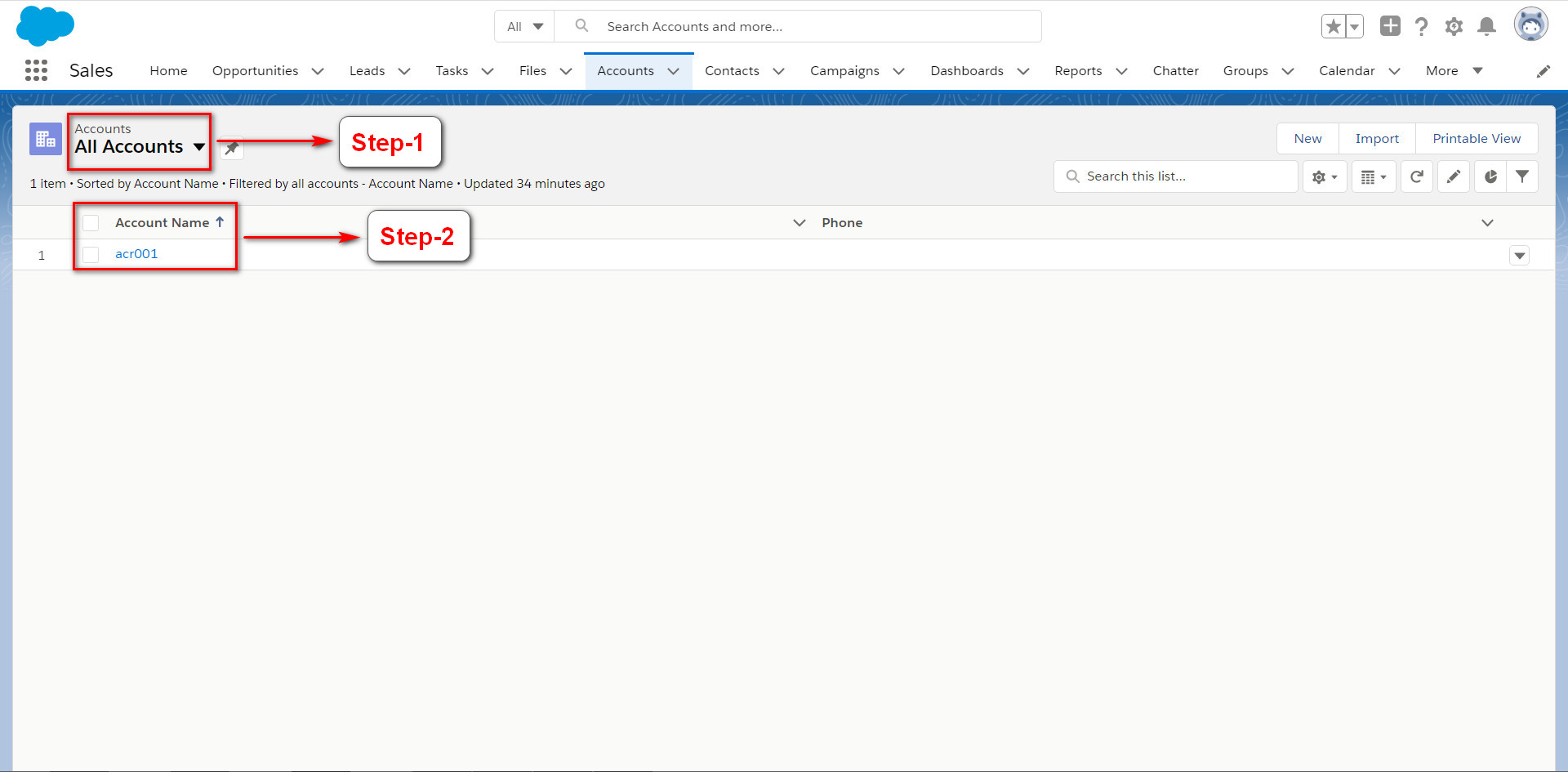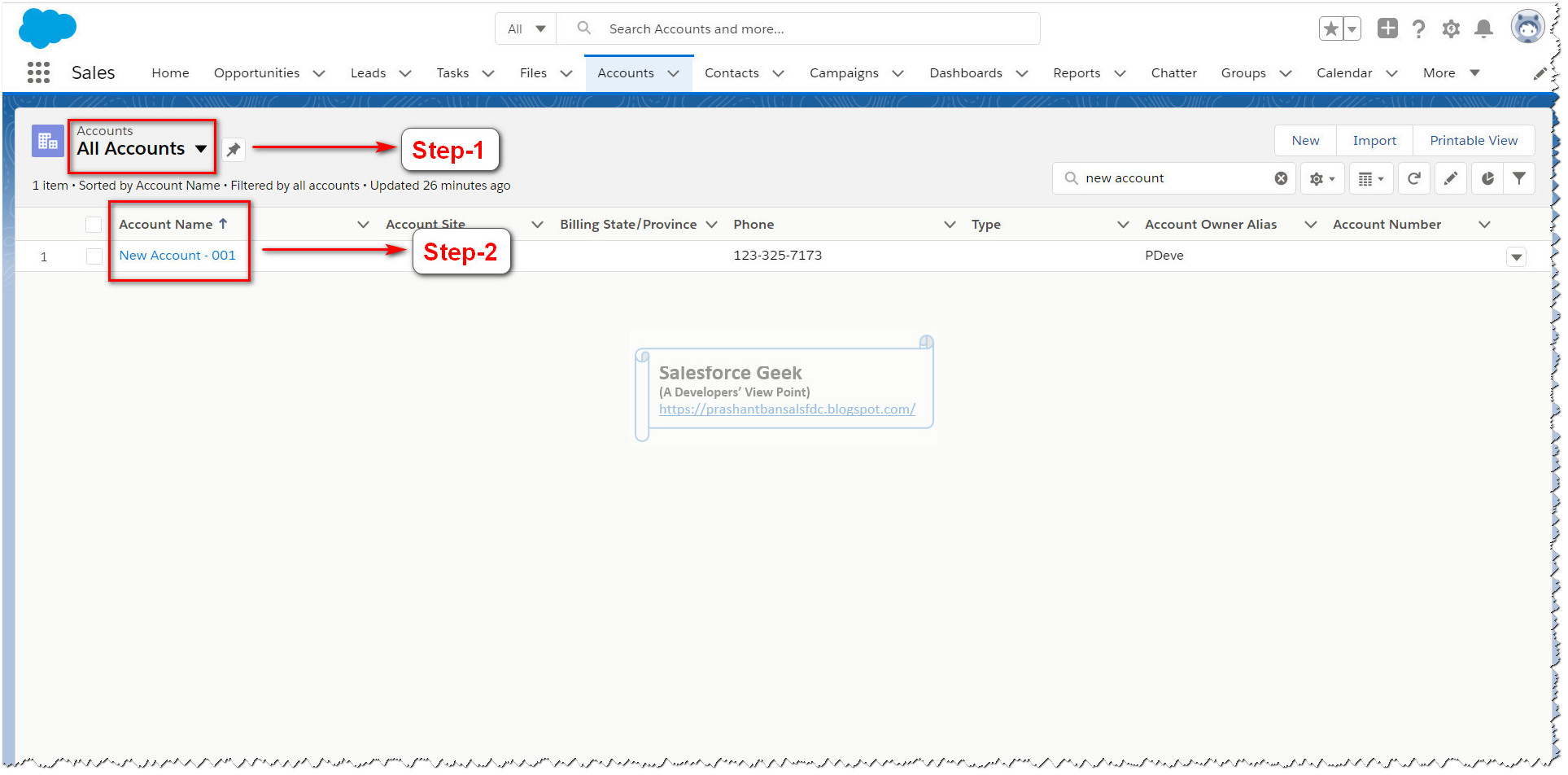Salesforce Asynchronous Apex: How to work with Batch Apex Class

Looking for Salesforce Training & HandsOn Projects? Trailblazer Profile | LinkedIn | Salesforce Blog | Facebook | Youtube Channel | WhatsApp Community Batch Apex is a type of Apex code that is used to process large batches of data asynchronously. This means that the code is executed in the background, so it does not block the user interface or other concurrent requests. Batch Apex is a powerful tool that can be used for a variety of tasks, such as: Data migration Data cleansing Bulk updates Archiving Scheduled jobs To use Batch Apex, you must implement the Database.Batchable interface . This interface defines three methods: start(): This method is called once, at the beginning of the batch job. It is used to initialize the batch job and retrieve the data that will be processed. execute(): This method is called for each batch of data. It is where the actual processing of the data is done. finish(): This method is called once, at the end of the batch job. It is used to