Salesforce Asynchronous Apex: How to Call Queueable Apex Class from a Trigger
Looking for Salesforce Training & HandsOn Projects?
You can refer to my earlier
posts on Queueable Job to get a context around this concept:
- Salesforce Asynchronous Apex: How to implement Queueable
Apex Job
- Salesforce Asynchronous Apex: How to chain Queueable Apex
Job
- Salesforce
Asynchronous Apex: How to monitor Queueable Apex Job
In this article, we will explore
how to call a Queueable Job from within the Trigger.
We can start with a simple demo to explain the concept in the following steps:
Step-1: Create
a brand new Apex Class to implement the Queueable Job.
Step-2: We need to define a Constructor to call the Queueable Job from a Trigger & pass on the list of records to operate on by the Job in an Async manner.
Step-3: Now
implement execute function & implement all the logic that you would like to
execute asynchronously.
For this demo we are getting a list of Account from Trigger
& for each Account we are creating 5 Contacts.
Step-4: Create
a brand new Trigger.
Step-5:
Give it a suitable name to the Trigger.
Step-6: This Trigger will be on Accounts Object & it will be “After Insert” Event.
The Queueable Job is being called from within the Trigger by using “System.enqueueJob” method by passing “Trigger.New” as input parameter to the constructor of the Queueable Apex Class.
“Trigger.New”
is representing the list of all Accounts inserted causing this Trigger to
execute.
When the Trigger is fired, the “System.enqueueJob” method will enqueue
the Queueable class. The Queueable class will then be executed asynchronously.
Step-7:
Now we can test our code by adding a new Account. Go Account List Page, click on “New”
Button.
Step-8:
Add required details to create the Account & click on “Save” button
Step-9:
Here we can see 5 new Contacts created for this Account on the Account Details
Page
Step-10: We
can validate the same by going to the Contacts
List Page
Step-11: We
can also refer to the debug logs & locate the log entries as per our logic
Here are some things to keep in
mind when calling Queueable classes from triggers:
- You can only enqueue one Queueable
class per trigger execution.
- You should only enqueue Queueable
classes from triggers that are not frequently executed. If you enqueue a Queueable
class from a trigger that is executed frequently, it could cause performance
problems.
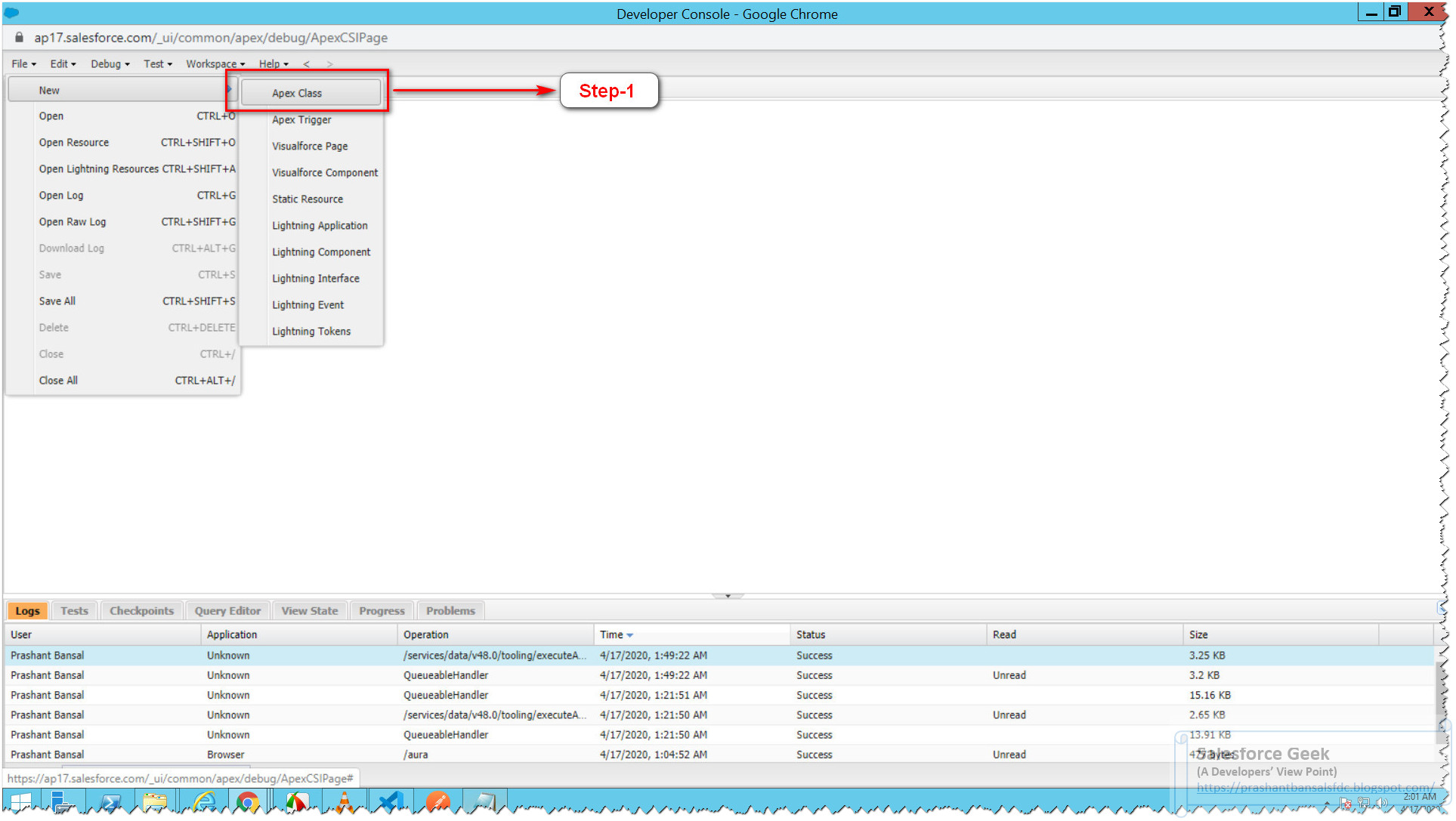





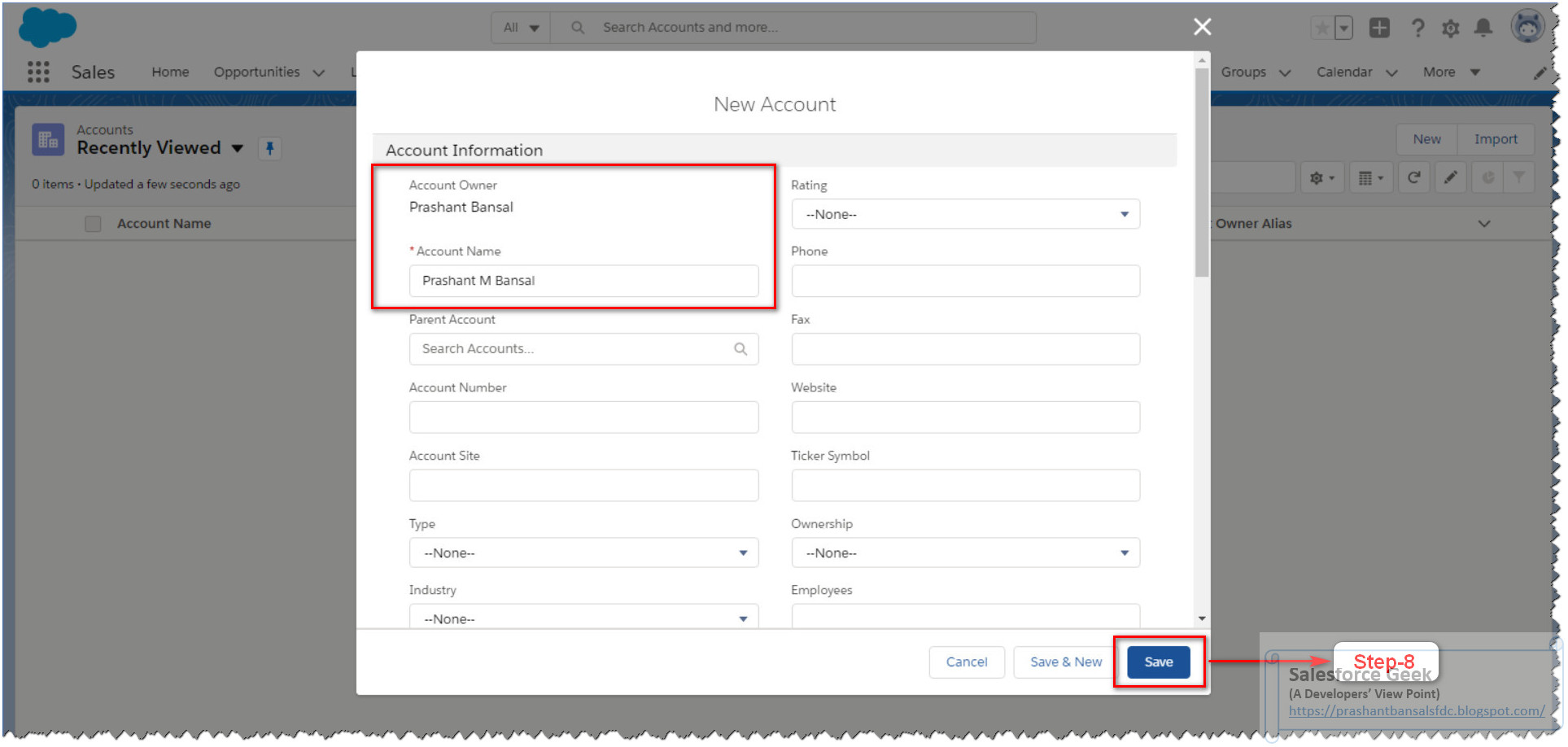



Comments
Post a Comment