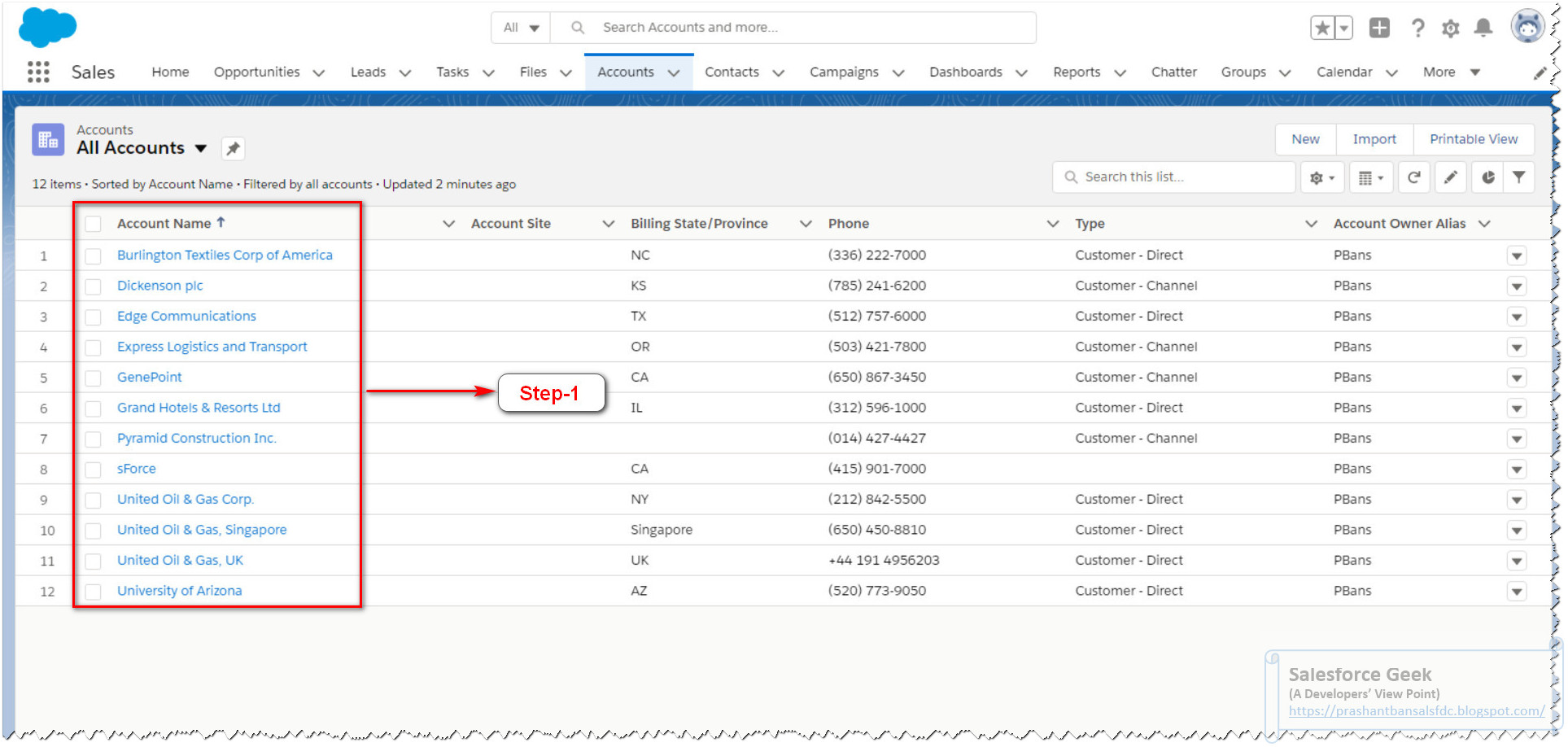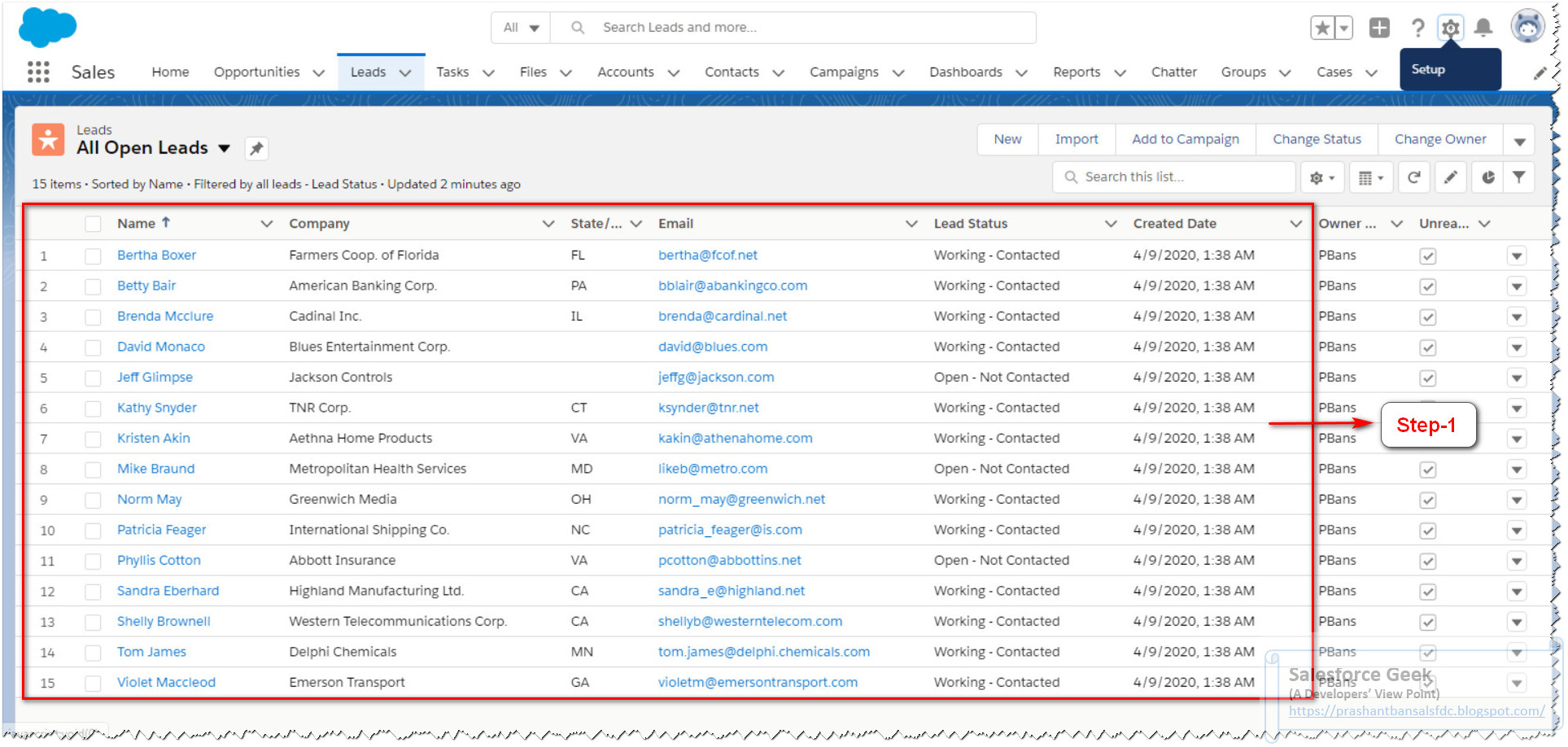Salesforce Asynchronous Apex: How to Call Queueable Apex Class from a Trigger
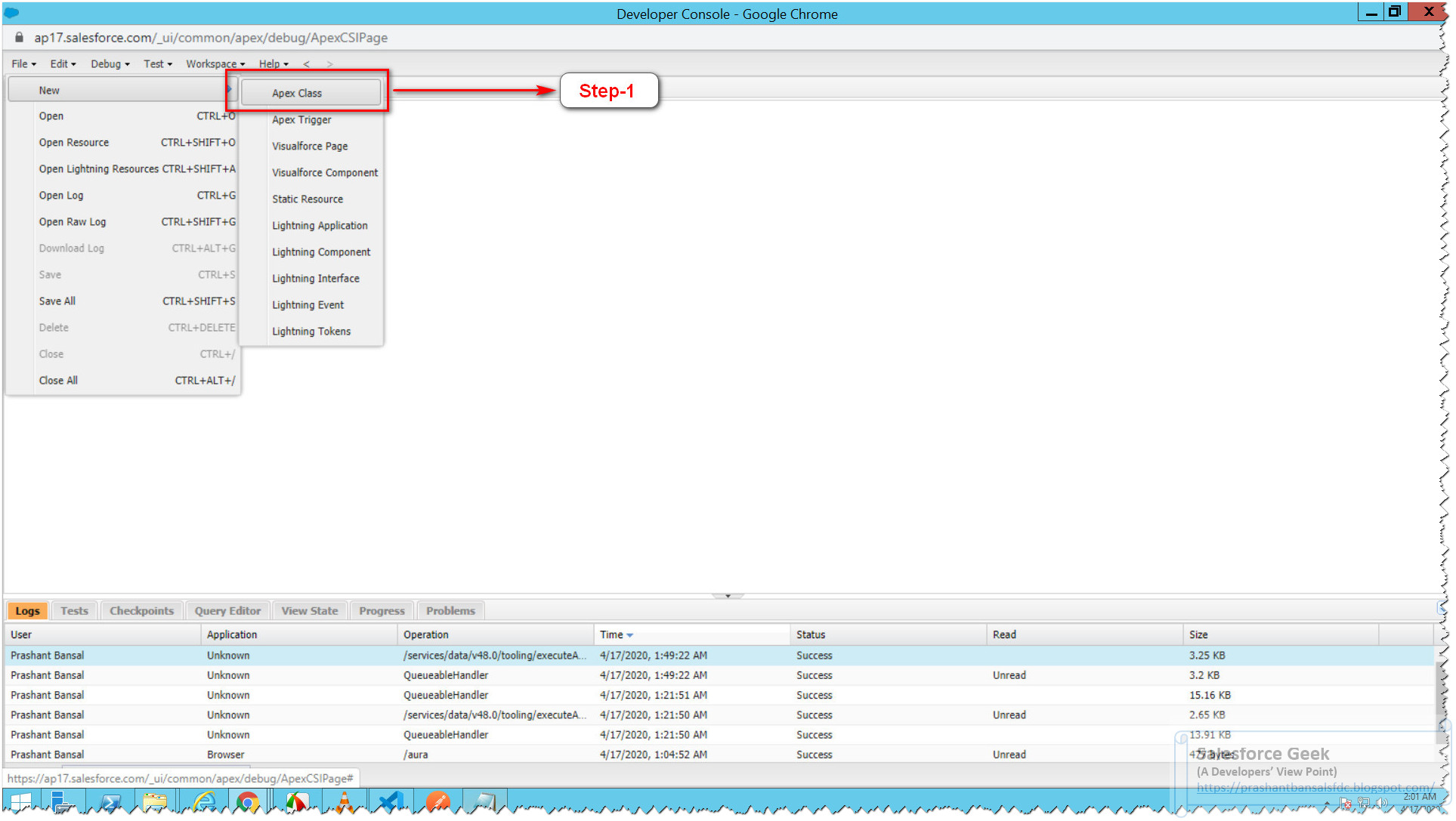
Looking for Salesforce Training & HandsOn Projects? Trailblazer Profile | LinkedIn | Salesforce Blog | Facebook | Youtube Channel | WhatsApp Community Queueable Apex is just another flavor of Async Programming implementation offered by the Salesforce Platform. You can refer to my earlier posts on Queueable Job to get a context around this concept: Salesforce Asynchronous Apex: How to implement Queueable Apex Job Salesforce Asynchronous Apex: How to chain Queueable Apex Job Salesforce Asynchronous Apex: How to monitor Queueable Apex Job In this article, we will explore how to call a Queueable Job from within the Trigger. We can start with a simple demo to explain the concept in the following steps: Step-1: Create a brand new Apex Class to implement the Queueable Job. Step-2: We need to define a Constructor to call the Queueable Job from a Trigger & pass on the list of records to operate on by the Job in an Async manner. Ste