Salesforce Bulk API: Query
Looking for Salesforce Training & HandsOn Projects?
Trailblazer Profile | LinkedIn | Salesforce Blog | Facebook | Youtube Channel | WhatsApp Community
Salesforce Bulk API Query is a powerful asynchronous tool designed to efficiently retrieve large datasets, exceeding the limitations of standard API requests. But its magic lies beneath the surface, in the intricate technical details that drive its performance and flexibility.
To refresh your memory on fundamental Bulk API concepts, I encourage you to revisit my prior articles on Bulk API:
- Salesforce Bulk API: Create The Job
- Salesforce Bulk API: Add Batch To Job
- Salesforce Bulk API: Monitoring & Debugging of the Job
- Salesforce Bulk API: Getting Job Status
- Salesforce Bulk API: Closing The Job
- Salesforce Bulk API: Apply Schema Transformation
Bulk
API Query streamlines large-scale data retrieval by employing a queuing system
that decouples query execution from the API call, allowing you to submit jobs,
monitor progress in the background, and free up resources for other tasks. It
intelligently divides queries into optimized batches for parallel processing
and offers flexible output in CSV or XML formats, ensuring seamless integration
with external tools and systems.
Bulk
API Query efficiently handles large-scale data retrieval with a maximum
capacity of 15 GB per job, divided into 15 files. It
supports both query and queryAll operations for
comprehensive data access, including deleted records and archived events. For
optimal performance, aim for batch sizes of 10,000-20,000 records,
adjusting as needed based on data complexity and Salesforce instance limits.
Leverage either REST or SOAP endpoints for interaction, ensuring API
version 38.0 or later.
The
Bulk API Query offers flexibility and control for efficient operations,
allowing you to choose between sequential or parallel batch
processing based on your needs. It supports compression using GZIP to
optimize network traffic and storage and incorporates robust error-handling
mechanisms to safeguard data integrity and enable job reruns in case of
failures. Additionally, you can seamlessly track job progress, including
completion percentage, batch times, and any errors, through API calls or the
user interface, ensuring transparency and visibility throughout the process.
SOQL
optimization minimizes data retrieval and query execution time, relationship
queries unlock insights across connected objects with elegant joins, and Bulk
API 2.0 enhancements like query locators and custom
field filters empower you to grab specific data chunks with laser
precision, boosting performance and flexibility for your Salesforce data
explorations.
Demo
In this
article we look into a step-by-step process of executing large-scale queries
using the Salesforce Bulk API, ensuring optimal performance and resource
utilization-
1. Initiating a Query Job
- Endpoint: /services/data/vXX.X/job (replace XX.X with your API version)
- HTTP Method: POST
2. Adding a Batch to the Job
- Endpoint: /services/data/vXX.X/job/<jobid>/batch (replace XX.X and <jobid>)
- HTTP Method: POST
- Request Body:
- query: A valid SOQL query to retrieve the desired invoice data
3. Retrieving the Results ID
- Endpoint: /services/data/vXX.X/job/<jobid>/batch/<batchId>/result
- HTTP Method: GET
- Response: Returns a resultId that uniquely identifies the query results
4. Downloading the Results
- Endpoint: /services/data/vXX.X/job/<jobid>/batch/<batchId>/result/<resultId>
- HTTP Method: GET
- Response: Returns a CSV file containing the query results
Conclusion
Salesforce Bulk API Query is a game-changer for retrieving massive data without hitting API walls. It works its magic behind the scenes by queuing jobs, dividing queries into efficient batches, and offering flexible output formats like CSV and XML.
With support for 15 GB per job, deleted records, and optimized batch sizes, you can grab even the largest datasets with ease. Beyond sheer volume, Bulk API Query gives you control through parallel processing, compression, error handling, and progress tracking.
Whether you're optimizing queries, navigating relationships, or utilizing the latest 2.0 features, Bulk API Query unlocks the full potential of your Salesforce data, letting you explore with precision and efficiency.
Trailblazer Profile | LinkedIn | Salesforce Blog | Facebook | Youtube Channel | WhatsApp Community











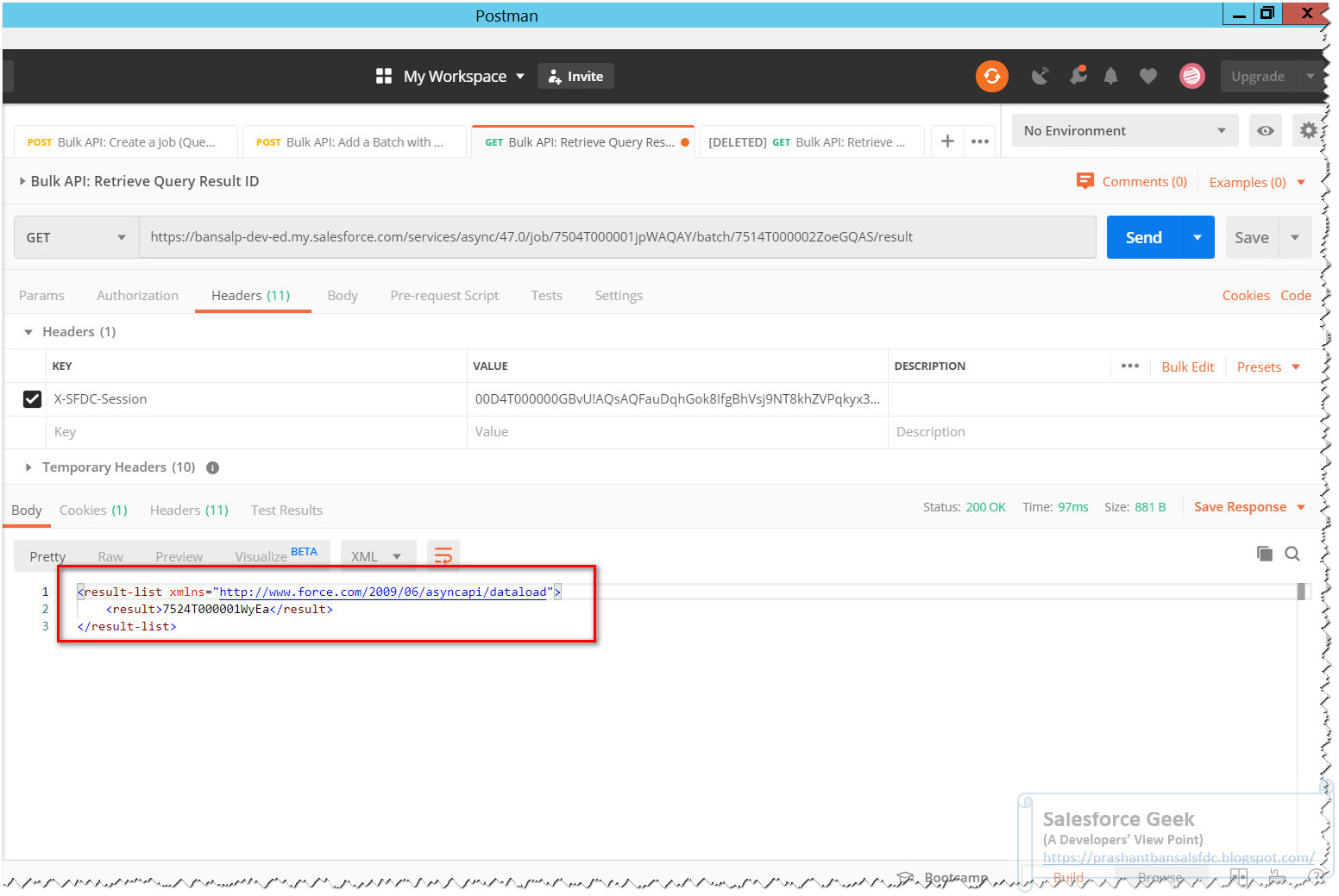


Comments
Post a Comment