Salesforce Bulk API: Apply Schema Transformation
Looking for Salesforce Training & HandsOn Projects?
Trailblazer Profile | LinkedIn | Salesforce Blog | Facebook | Youtube Channel | WhatsApp Community
The Salesforce Bulk API is a powerhouse for ingesting and
exporting massive datasets, but data rarely matches your Salesforce schema
perfectly. This is where schema transformation shines, bridging the gap between
external data and your Salesforce objects. This article delves into the
intricacies of Bulk API schema transformation, equipping you with the knowledge
to achieve clean, efficient data migrations.
To refresh your memory on fundamental Bulk API concepts, I
encourage you to revisit my prior articles on Bulk API:
- Salesforce Bulk API: Create The Job
- Salesforce Bulk API: Add Batch To Job
- Salesforce Bulk API: Monitoring & Debugging of the Job
- Salesforce Bulk API: Getting Job Status
- Salesforce Bulk API: Closing The Job
Compared to standard Salesforce import tools, the Bulk API reigns supreme for large-scale data movements. It boasts:
- Faster Ingestion: Process millions of records at once, slashing processing times.
- Parallel Processing: Distribute the workload across multiple threads for enhanced performance.
- Granular Error Handling: Identify and isolate data issues within your source files for easier correction.
- Format Flexibility: Embrace diverse data formats like CSV and XML to cater to varied needs.
However, the Bulk API operates within the predefined structure of your Salesforce objects. This is where schema transformation comes to the rescue, empowering you to:
- Map Source Data: Align external fields with corresponding Salesforce fields, even if names or formats differ.
- Dynamic Field Creation: Generate new fields on-the-fly if necessary to accommodate incoming data.
- Enforce Data Validation: Define and apply validation rules to maintain data quality within Salesforce.
- Perform Calculations and Formatting: Manipulate data values, like unit conversions or information extractions, for seamless integration.
Demo
Let's embark on a hands-on journey to master schema transformation with the Bulk API. We'll focus on populating the "Invoice" custom object, ensuring accurate and efficient financial data import.
Phase 1: Data Analysis and Mapping
- Data Types and Formats: Verify data types (text, number, date) and expected formatting for each custom field to match your source data.
- Data File Review: Thoroughly review the external data file before attempting upload.
- Transformation File Construction: Craft a transformation file to map field correspondences between your external source and the "Invoice" object.
Phase 2: Bulk API Job Creation and Transformation
- Create a New Job: Send a POST request to the /services/data/vXX.X/job endpoint (replace XX.X with your API version). Specify the "Invoice" object in the request body.
- Add Transformation Specifications: These CSV files provide instructions for data pre-processing before the Bulk API takes over. Submit a POST request to the designated endpoint, /services/data/vXX.X/jobs/<Job ID>/spec, while attaching the relevant Transformation Specification to the job.
- Add a Batch to Job After Transformation: Send a POST request to /services/data/vXX.X/job/<jobid>/batch (replace XX.X and <jobid> accordingly). Attach the Transformation Specification with your request. Sending this request creates a new batch within the job, ready for testing based on your provided specifications.
Phase 3: Job Monitoring and Completion
- Validate Job Status: Monitor the Bulk API job through the "Monitor Bulk Data Load Jobs" link in your Salesforce Setup. Click on the job name to review its associated batches.
- Error Resolution: If a job or batch fails, click on the "View Result" link to diagnose and troubleshoot the issue.
- Job Closure: Once completed, signal the end of batch submissions and initiate job closure by sending a POST request to /services/data/vXX.X/job/<jobid>/batch, setting the request body to indicate the "closed" state.
Conclusion
The Bulk API's schema transformation capabilities elevate data integration to a whole new level. By dynamically adapting incoming data to your Salesforce schema, you eliminate pre-processing hassles and manual mapping efforts, streamlining your data pipelines. This not only boosts operational efficiency but also ensures data integrity through consistent adherence to your Salesforce data model. As real-time transformation solutions emerge, the possibilities for near-instantaneous data integration become immense, enabling businesses to capitalize on real-time insights and drive data-driven decisions with unprecedented speed and agility. By harnessing the power of schema transformation within the Bulk API, you can confidently build robust and resilient data integration strategies for your Salesforce ecosystem.
Trailblazer Profile | LinkedIn | Salesforce Blog | Facebook | Youtube Channel | WhatsApp Community

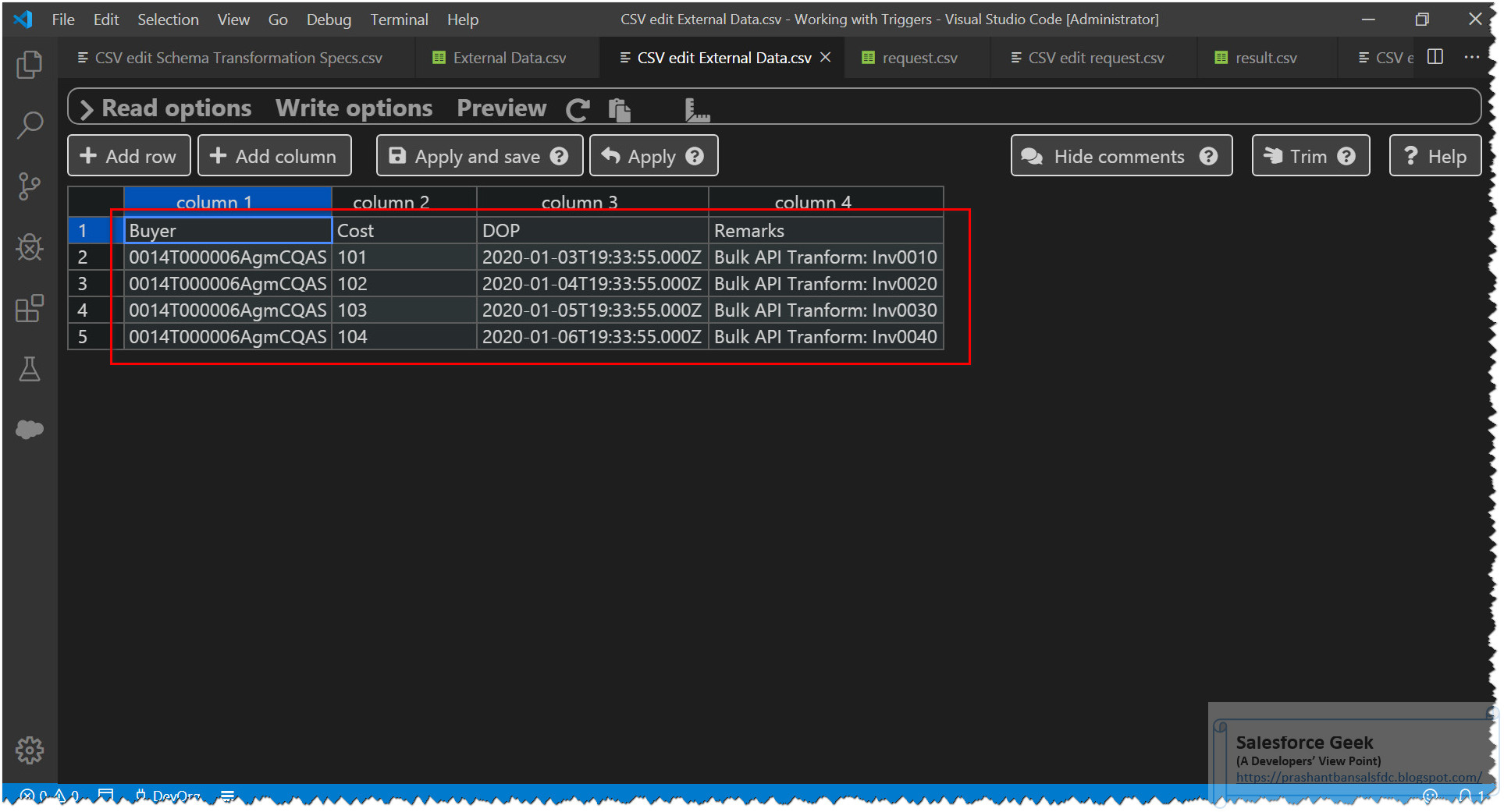












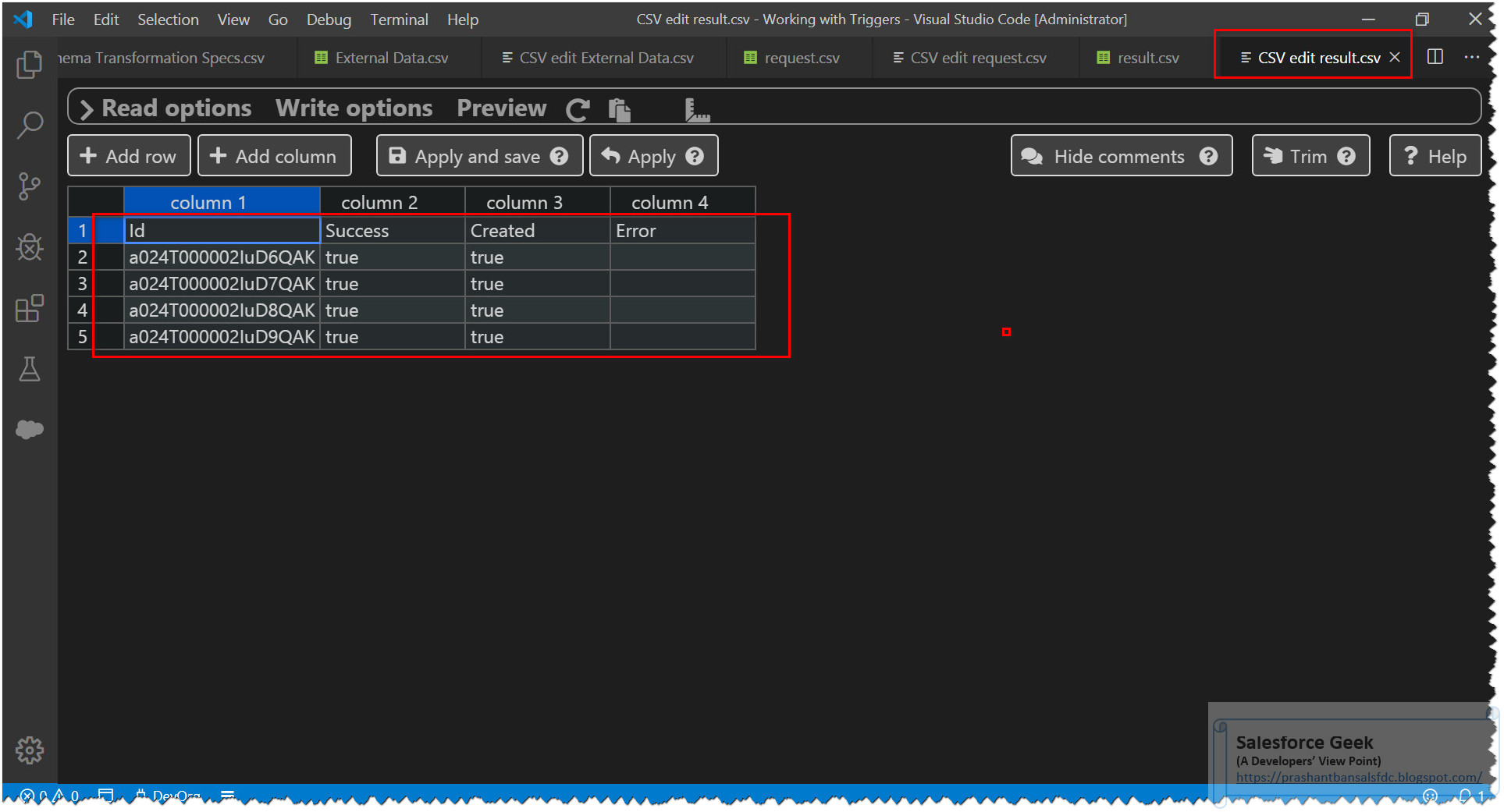




Comments
Post a Comment