Omni-Channel: Skill Based Routing Part-1
Looking for Salesforce Training & HandsOn Projects?
Trailblazer Profile | LinkedIn | Salesforce Blog | Facebook | Youtube Channel | WhatsApp Community
Omni Channel in Salesforce is a powerful tool that empowers
you to deliver a seamless customer experience across multiple channels. Think
phone calls, emails, web chats, social media messages – you name it! It
streamlines work for your agents and ensures your customers feel valued and
understood, regardless of how they choose to reach you.
Here is how Omni Channel can help us to improve the
efficiency of Customer Service Teams:
- Automatic Workload Distribution
- Omni Channel automatically routes incoming work items (like cases, leads, or chats) to your agents based on pre-defined criteria. This includes factors like:
- Agent availability: Are they online and free to take on new tasks?
- Skillset: Does the agent have the expertise to handle the specific issue?
- Priority: Is it a high-urgency case that needs immediate attention?
- Customer Context: Has the customer interacted with you before via another channel? This helps maintain context and personalization.
- Unified Agent Workspace
- No more bouncing between different applications. Omni Channel provides a single, consolidated workspace for agents to manage all customer interactions across channels. They can view all the relevant information about a customer in one place, including past interactions, notes, and attachments. This saves time and effort, allowing agents to focus on resolving issues quickly and efficiently.
- Real-time Visibility and Control
- Supervisors and managers can gain real-time insights into agent performance and overall queue health. They can see which channels are experiencing the highest volume, how long customers are waiting, and how productive agents are being. This data helps them make informed decisions about staffing, resource allocation, and process improvement.
- Enhanced Agent Productivity
- By eliminating unnecessary tasks and providing agents with readily available information, Omni Channel helps them resolve issues faster and handle more customers efficiently. This translates to improved customer satisfaction and reduced operational costs.
What is Skill-Based Routing?
Skill-based Routing in Salesforce ensures your customers
reach the most qualified agent for their inquiries. By matching skills to
specific work items, you improve customer satisfaction and agent efficiency.
This series of articles will be your step-by-step guide to
unlocking the power of skill-based routing. We'll walk through the entire
configuration process, from planning and defining skills to writing the code
that makes it all happen.
Demo (Stage 1): Enable Skill-Based Routing
- Go to Setup > Omni-Channel > Omni-Channel Settings.
- Select the "Enable Omni-Channel" checkbox.
- Select the "Enable Skills-Based Routing" checkbox.
- Click "Save."
Demo (Stage 2): Create Service Channel
- Go to Setup > Omni-Channel > Service Channels
- Under Service Channels, click New.
- Choose a Service Channel Name that describes the use of the service channel
- The Developer Name will be auto-populated
- Select “Case” as the Salesforce Object for which we are enabling the routing
- Select the “Minimize the Omni-Channel widget when work is accepted” Checkbox
- Click “Save”
Demo (Stage 3): Create Skills
- From Setup, enter "Skills" in the Quick Find box and select Omni-Channel > Skills.
- Click "New."
- Enter a clear and concise Skill Name (e.g., "Product Knowledge").
- Optionally, provide a Developer Name for automation purposes.
- Enter a descriptive Skill Description explaining what the skill entails.
- Click "Save."
- Repeat this process for all the required Skills
Demo (Stage-4): Setup Salesforce User
- From Setup, enter "Users" in the Quick Find box and select Users > Users.
- Click “New User” or “Edit”
- Review User details or fill in User details to create a User
- Select “Service Cloud User” Checkbox
- Scroll to the bottom & an appropriate value for “Receive Approval Request Emails”
- If it is a new User, Select the “Generate new password & notify the user immediately” checkbox
- Click “Save”
- Optionally you can reset the password for the User if needed by clicking “Reset Password”
- Change User Password & login as Agent (We are creating Agent User as Standard User. Now we have two Users in the Org. This is required to test the Omni Channel Routing in the Developer Org setup.
Conclusion
Trailblazer Profile | LinkedIn | Salesforce Blog | Facebook | Youtube Channel | WhatsApp Community
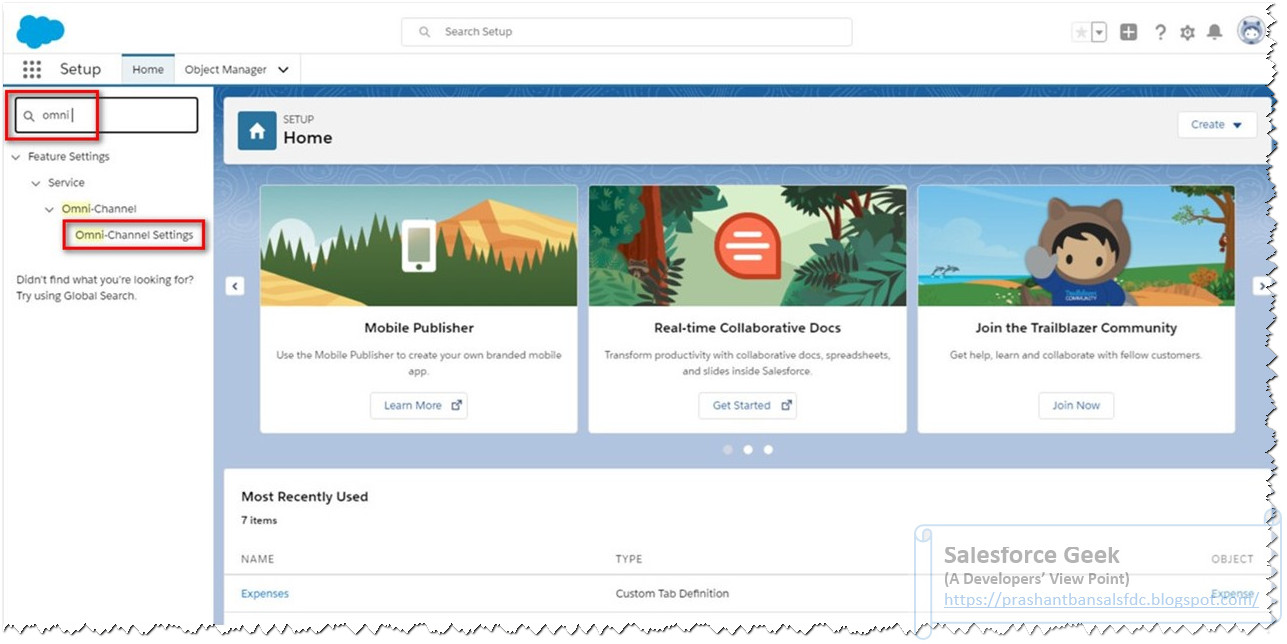






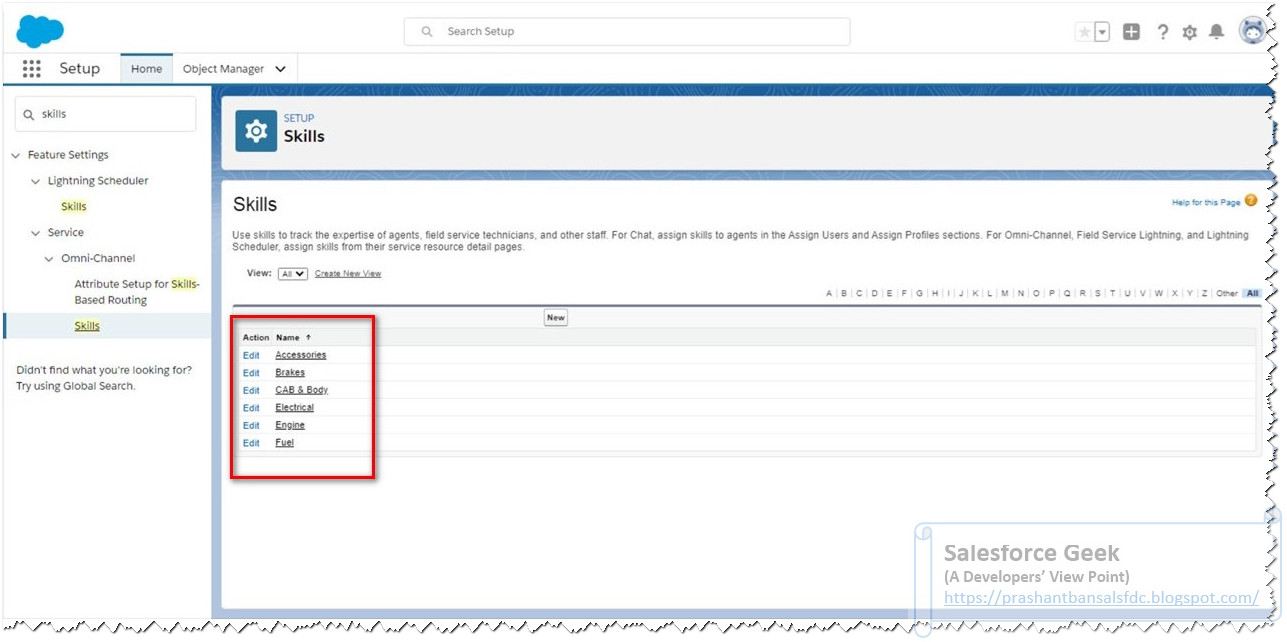








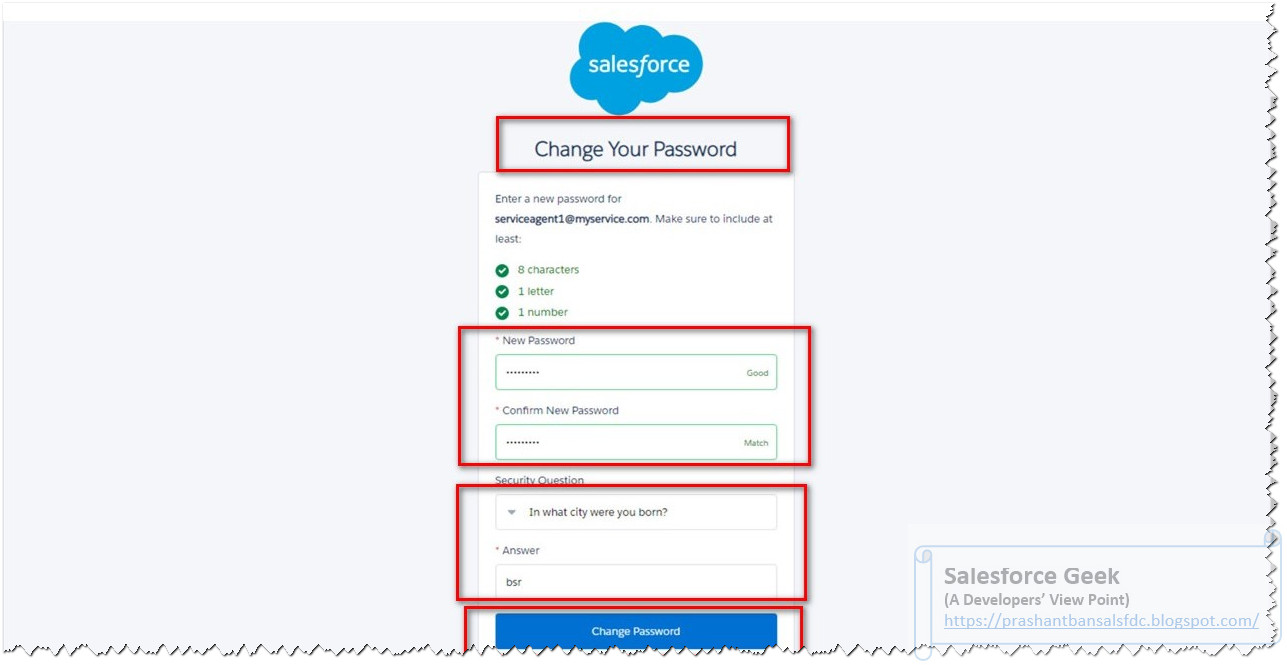

Great overview of the benefits of Salesforce Omni Channel! The detailed breakdown of how it improves efficiency for Customer Service Teams is really insightful. The Automatic Workload Distribution based on factors like agent availability and skillset is a game-changer. The Unified Agent Workspace and Real-time Visibility provide a comprehensive solution for managing customer interactions seamlessly.
ReplyDeleteI'm particularly excited about the upcoming series on Skill-Based Routing. The step-by-step guide seems like a valuable resource for anyone looking to leverage this powerful feature. The demos in Stages 1-4 provide a clear path for implementation. Looking forward to the next articles in the series!
The emphasis on enhancing agent productivity and customer satisfaction is commendable. Salesforce Omni Channel indeed seems like a transformative solution for creating a unified and exceptional customer experience. Can't wait to explore more about skill-based routing in the upcoming articles. Thanks for sharing this informative content!